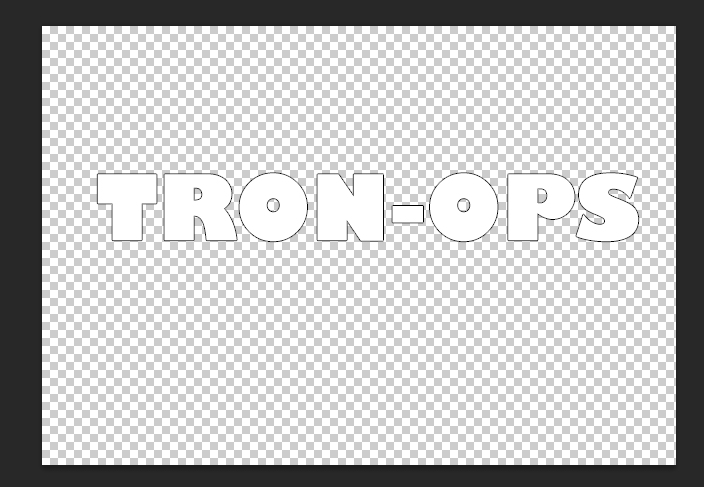In this post i will be showing you a few basic sketches of what i want the two faced cover to look like there are a few pictures of the sketch from different angle.
Friday, 18 October 2013
Health & Safety
Health & Safety
Health and safety is important within the work place as you account for the self and safety of yourself and for others.
Health and safety is vital as it keeping safe and avoiding potential hazards within the work place and reporting these hazards to yours piers or some one above your positions like your boss or tutor.
If possible prevent these potential hazards by making the area safe around you unless the hazard is dangerous. this will have to be fixed by a professional
In my work place i found the following hazards
- Chairs were obstacles
- new plug sockets
- lose cables
- fire exit blocked
- in need of step ladder
These hazards were quickly sorted by moving chairs into the right positions,moved the object blocking the fire exit.got rid of the wires by putting them in a neat area contacted health and safety officer about the cables and the step ladder situation.
Summary of Content
Summary of Content
The story is about Daniel Rose he has a split personality when he is young he brutality kills his family and then burns the evidence the day that happens in the daytime he is brutally beaten by five friends while attending school. after thirteen years of being trapped in a mental asylum for his crimes Daniel manages to escape by tricking the guards he then plots his revenge by tracking down the boys on there university graduation day. That will be a day he will never forget and neither will the boys he brutally murders the boys one boy until he comes to the final boy this boy is special as this boy and Daniel were best child hood friends until he abandon him he wants this boy last . The voices in Daniel's head determine the boys fate a brutal death or a quick kill the voices control Daniel so the voices are a constant battle a battle for survival for the boys and for Daniel's sanity.
The story is about Daniel Rose he has a split personality when he is young he brutality kills his family and then burns the evidence the day that happens in the daytime he is brutally beaten by five friends while attending school. after thirteen years of being trapped in a mental asylum for his crimes Daniel manages to escape by tricking the guards he then plots his revenge by tracking down the boys on there university graduation day. That will be a day he will never forget and neither will the boys he brutally murders the boys one boy until he comes to the final boy this boy is special as this boy and Daniel were best child hood friends until he abandon him he wants this boy last . The voices in Daniel's head determine the boys fate a brutal death or a quick kill the voices control Daniel so the voices are a constant battle a battle for survival for the boys and for Daniel's sanity.
Types Of Production In Different Parts of Media (Pre-Production)
Types of Production (Pre-Production)
In the print industry time is always an issue as if the magazine or news paper is a weekly or even daily subscription the product will need to be finished for the dead line to be met by the company also finance is a key ingredient as paying for the staff the journalist the editors etc. also if you are doing a magazine such as a gossip magazine asking celebrities for an interview costs time which also cost money. this money is paid for by the magazine company which is paid for by the customers who pay for the magazine.
Television
Similar to print time is always a key factor in the television industry the time in which you record the program edit the program and finalise the edit takes a lot of time also if the program is a weekly show or daily program time is always important as the show has to go on by the deadline. finance is another key factor with television there is a lot you have to pay for and work out the total cost of it all. this can range from hiring actors,renting equipment,recruiting employees and paying for location if that need be.
Furthermore if the program is a new pilot series hiring staff is essential which involves advertising the roles which will either require a job agency or posting the job advert on a media specific website for people wit the skills for this job.
Another thing is the equipment is the equipment industry standard or better then standard if the equipment is rented how long have you got the equipment and make the most of it. One final thing is audience or channel licensing where will this program be broadcasted and in what time window as this will be viewed by an audience which specific time window will it posted which will also link to finance and time.
Photography
With the photography industry as any other media industry money and time are the two main key factors to its success for instance the equipment will either be paid for or rented if the camera rented you have a payment fee for a limited so this time must be used effectively this also links to renting a studio and hiring models if the model is a celebrity this will cost a much more high price.
Linking to time for the time you have for the studio,models and equipment all of this time is essential; if the photos have to be done for a deadline in the photographers contract it will have to meet the deadline.
Also hiring employees if they are freelance there time is key as they are there to make the final product for you or to help in pre-production and the final production.
Audio
In the music industry if the recording artist has a contract to release three albums in six years thats one album per two years. the technician is responsible to keeping that deadline once having an artist to record.
Next is to rent the studio to do the song recording and the vocal recording this will pay for the studio the time in which you have the studio for and the equipment this will also link to time as you will need to meet the contract deadline. so how long will you need this studio for this will also involve hiring the studio technician and any other required staff also the band or artist as well as it is there career in your hands and most artists are either nice or divas which can either be a good or bad situation to be in depending on the artist you are working with.
Film
Probably the most critical in the media industry film is the most cost effective and time consuming in all the media world. If for example you are making a hollywood blockbuster hiring all the staff for the shoots such as editors,camera technician,producer,director etc. the list goes on this also requires recruitment or having contacts from the industry.
This will involve pitching your idea to major film labels for the movie to be made if they approve of your idea they will pay for all the hassle but this is there money and there time you are consuming.
If the movie has to be out with in a year this will involve you to not the time of shoots the time spent filming ,editing and time spent making the film get hype from the other media industries.
Hiring actors and extras involves a lot of work and is expensive : the actor make the movie sometimes the director but mainly the actor make the movie more know so paying for them and there time is critical as the production team and the actor make or break your movie into a block buster or into a dud this is all determined by the box office and the revenue you make.
Wednesday, 9 October 2013
Slasher movie (poster/Film Idea) Story Line
Slasher Movie Story (Movie Poster/Film Idea)
The following text is an idea for a specific type of movie
genre an idea about a Slasher movie below the story starts.
The story starts with a young boy Daniel Rose a boy growing
up in a difficult time often made fun of for having a girly last name and that his
mother is a drunk and a drug taker. His father died in a robbery when Daniel
was very young.
The rest of his family his brother and sister are mean to
him and bully him for being skinny they call him names and torture him. His
sister is a sort of attention seeker and dates boys one after another. His
brother sells drugs often to his own mother to pay for his own addiction.
Daniel also has a dark secret he has a split personality he
got the name 2 face after the batman character. He hears voices and blames
these voices for his actions he beat up an 11 year old for looking at him funny
he ripped part of the boys ear off with his own mouth bare in mind Daniel is 9
years of age.
He was kicked out of school and was socially knows as the
ear biter after he got kicked out of school the 11 year old boys friends
followed him and beaten him to a bloody pulp and left him to die. Found by an
elderly man and taken to the hospital. His parent turns up and tell the old man
to leave or he will end up like Daniel.
After Daniels recovery he is taken home his family beat him
and tell he’s a bad son and a nobody.
That night Daniel limps out of bed with his crouches goes to
the shed gets rope and ties his family to there beds he has drugged his family
with sleeping pills.
He then proceeds to poor gasoline around the house he then
burns the house down watching it burn. But he is wearing a Theatre Mask the
smiling one. Daniel has a persona that he killed these people and it made him
happy he has the other mask in his hand the sad one indicating this mask will
be used later on in his other hand he has a rose and he drops it and sits
waiting for the police.
He tells the police happy Dan did this his Slasher side that
enjoys death.
13 years later…
Daniel has been locked up for 13 years plotting his revenge
of all those who had bullied him especially those boys who almost killed him
when he was 9 after the incident. Daniel pretends to have a seizure the guards
and doctor come to his aid he is waiting for them and mange’s to stab the
doctor with a piece of tile and he knocks the guards out and escapes.
After the escape it shows the boy who had his ear bitten off
he is at university learning to be a doctor still friends with four of the five
boys they are all grouped together the other fifth boy turns up to tell them
that he is planning a graduation party. This fifth member is a slacker and drug
taker.
The other four agree and go to this party it’s a fancy dress
party before the four go to the local dress up store however its closed due to
a break in and a murder. The only things taken was 2 masks both that Daniel had
before the store clerk was murder and a rose was left by his side.
The four go elsewhere while on the night waiting for the
party to start in the main university building.
One of the boys are getting ready in the locker room Daniel
appears threw a fog of steam with a knife he stabs the boy from behind and
leaves a rose.
Later it goes to another boy trying to get a girl drunk
while going off campus into the parking lot the couple proceed to get into a
car. Daniel appears behind the car smashes the window with a crow bar the
object goes threw the girls head the boy gets out the car to run.
However Daniel throws the crow bar it his the boys leg the
boy goes down Daniel then beats him to death then leaves a rose.
With 3 boys left 2 getting drunk and the main boy still
sober the three go looking for there 2 dead friends while splitting up one of
the boys go into there room to take steal some money from his room mate when he
leaves Daniel is stood waiting and the end of the hall with a bloody knife the
boy drunk thinks it’s a prank and walks towards him Daniel walks to wards the
boy and slashes his throat then leaves a rose.
The final 2 boys meet up when the party is finished and all
students have left to go elsewhere while exploring the duo find every victim
Daniel has killed so far.
Daniel appears behind the boys with a bat he chases the 2. one of the boys fights Daniel but loses and Daniel knocks the boy down a set of
stairs then proceeds to go for the main boy as the boy runs a way he picks up a
heavy object it hits Daniels face knocking and tearing his mask.
The happy mask is destroyed he proceeds to look up but before
he does he puts the sad mask on the mask he had been saving for the main boy. as Daniel tried to be friends with him while he was growing and they wear still friends until the boy met others and found it weird to hang around with younger children.
Daniel wears the sad mask because it supressed all his sadness and anger.
As he puts on the mask he lets out a loud scream indicating
he is angry he charges the boy the boy runs and fast Daniel still charging
behind tackles the boy threw a class room door into a desk as the two are in a
fight sequence.
Daniel cuts and slashes the boys arms and legs injuring him as
Daniel goes to finish the job. The boys friend who fell down the stairs charges
Daniel threw a window from the top floor as the two fall the scene becomes
slowed down Daniels mask has come off the as the two boys hit the ground it is
clear to the boy they are both dead it fades to the funeral of the boys
deaths.
The family and friends have put roses down on the grave red
roses the roses Daniel had used the boy proceeds to put a white rose down
indicating he is still alive. After wards the boy returns to his new apartment
to which he had moved to after leaving university.
As he takes a drink of a soft drink his vision becomes
blurry he turns and sees Daniel stood with his happy mask back on with a rose
in his hand and the other mask in hand the boy collapse and wakes up in his bed
tied to it with rope he sees Daniel poor gasoline all over him and throws a
rose next to him he lights a match and leaves setting the apartment on fire.
As he leaves and watches the apartment burn he has a voice
saying to him that his jobs not done yet he walks away into a shrouded mist.
On the floor zoomed in is a picture of the boy and his
sister this show that Daniel is going to eliminate the whole family so that his
revenge is complete.
As the screen fades to black the nursery rhyme ringa ringa
roses slowed with an echo and sinister tone starts to playing Daniels song sang
by young children Daniel has now become an urban legend told to scare children
into doing as there told unknowing that he does in fact exsist.
Movie Posters Genre Slasher- Poster Inspiration
in the following 10 posters they are all linked to a similarity in a story format this either being that the slasher is either insane or mentally unstable or that they are a supernatural being or a urban legend. also the stye of the poster are relatively the same the slasher is either on screen in the foreground,background or to the side either the slasher or the slashers victim is in the foreground and the posters have a similar colour scheme mainly dark colours with a mixture of lights to either cast shadows or light on the object.
Friday The 13th
Nightmare On Elm Street
Halloween
Texas Chainsaw Massacre
Child's Play 3 (Childs Play Series)
My Bloody Valentine
Candy Man
Psycho
I Know What You Did Last Summer
Prom Night
Friday The 13th
Nightmare On Elm Street
Halloween
Texas Chainsaw Massacre
Child's Play 3 (Childs Play Series)
My Bloody Valentine
Candy Man
Psycho
I Know What You Did Last Summer
Prom Night
Friday, 4 October 2013
Wonka Babies
The process for making Wonka Babies started off with getting a base text to be able to change the shape and structure of the text for example used for Wonka Babies the text used was Futura condensed extra bold.
Once the text was selected it had to be changed to a shape in order to do this option you select the "Type " option in the top bar of options above photoshop once clicked there will be another option that says "Convert To Shape" once clicked the text will now be converted into a shape.
After the text was converted to change the aspects of the text the direct selection tool was used to drag and drop specific points of the shape in order to change they style of the font the pictures below indicate the location of both the tools and and example of what the text will look like once selected.

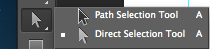
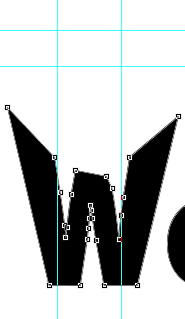
The points on the text above were dragged and dropped into specific areas that suited the theme that i intended on keeping with below shows the text once all of the text points were moved into different areas.
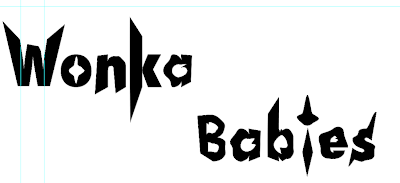
Once the text was changed to the style that i was happy with the colour had to be changed to link with the theme of the title a specific set of colours were selected mainly bright and vibrant to still link with the theme of the title.
when the colour was selected it looked average so to make the title stand out more and seem more vibrant and extravagant i used the "Layer" option in the top bar and then the layer style option once selected i picked the three options Stroke,Inner Shadow and Drop Shadow. when these options were picked after a changing the settings a few times i was happy with the final out come which is located at the start and end of this blog.
*Stroke effect added*
*Inner shadow & Stroke*
*Final Outcome*
Stroke
Inner Shadow
Drop Shadow
Once the text was selected it had to be changed to a shape in order to do this option you select the "Type " option in the top bar of options above photoshop once clicked there will be another option that says "Convert To Shape" once clicked the text will now be converted into a shape.
After the text was converted to change the aspects of the text the direct selection tool was used to drag and drop specific points of the shape in order to change they style of the font the pictures below indicate the location of both the tools and and example of what the text will look like once selected.

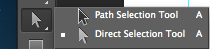
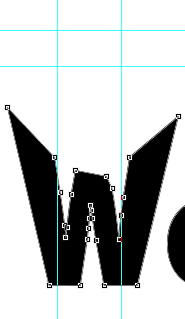
The points on the text above were dragged and dropped into specific areas that suited the theme that i intended on keeping with below shows the text once all of the text points were moved into different areas.
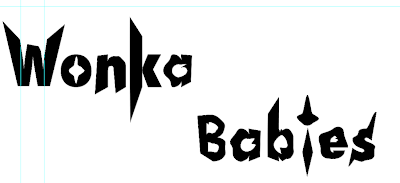
when the colour was selected it looked average so to make the title stand out more and seem more vibrant and extravagant i used the "Layer" option in the top bar and then the layer style option once selected i picked the three options Stroke,Inner Shadow and Drop Shadow. when these options were picked after a changing the settings a few times i was happy with the final out come which is located at the start and end of this blog.
*Stroke effect added*
*Inner shadow & Stroke*
*Final Outcome*
Stroke
Inner Shadow
Drop Shadow
Self Illustration
The process for the self illustration project started with talking a photo of yourself mainly getting your facial features in the photo either your own or someone else's. The photos were taken using a high quality webcam used on mac pros.

Once happy with the chosen photo i started working on tracing with the pen tool around the face first .
shortly after then other facial features such as eyes,eyebrows,ears etc.
Once traced and curved the selected layer would be coloured according to the correct colour of the original person on screen.

Once facial features and hair and all on screen objects were traced and coloured simple small details were added to the self portrait such as lines in hair shown on the finished product the photo was then cropped to an expectable size and the final product is finished.
Thursday, 3 October 2013
Vector vs bitmap
In this post i will be talking about the unique image types and what they are used for and what the pros and cons are of these specific image types these two are known as vector and bitmap.
Vectors are often basic shapes converted to create any of the follow objects
Below is an example of a vector graphic.
Vector
Vector images are mainly used for illustration purposes mainly used in forms of logos and designs for clothing brands and other devices they are often basic shapes which are used in a range of cartoons and children books this is because these vector do not pixel-ate after the size of the vector has been change this allows the artist to alter the vector so it is to fit in any canvas size or area in which the vector will be needed.Vectors are often basic shapes converted to create any of the follow objects
- Logos
- Brands
- Cartoon characters
- Vector graphics
- Scenery
Below is an example of a vector graphic.
Bitmap
Bitmap images are similar to vector graphics however the file format does not allow for the image to be stretched without the image quality being lost with it what i mean by this is that when you alter the size of a bitmap image you run the rusk of pix-elating the image once the image is either enahnced in size or is shrunk as well. However the quality in the image is better as you are able to have more in the image and more to do with the image not limited to basic shapes but also full pictures instead of basic shapes.Wednesday, 2 October 2013
10 Things You Can Do in Photoshop
In this post i will be talking about ten basic things you can do in Photoshop to make your photos more impressive to look at for this example i will be using the same picture ten times but will alter it in a different way and will show you a finished result.
Here is the example photo: (Unedited)
Here is the example photo: (Unedited)
1.Brightness & Contrast
The first thing i will be changing in this photo is the brightness and contrast witch can be found by going to Image>Adjustments>Brightness & Contrast.
As you can see below the brightness and contrast option has come up next to the side of the photo to change the settings of the brightness and contrast simply move the sliders from one side to another.
This is a close up of the sliders have preview selected so you can see the effect of the changes in actual time so you don't have to repeat these steps again.
As you can see by the sliders below i have changed the settings to brightness 64 and contrast 56 with preview selected.
below is the result due to the changes in brightness and contrast.
As you can see the photo has become more bright and looks more appealing due to its radiance of the photo and how it comes off the screen to the eyes of the viewer.
2.Lighting Effects
The original photo is lacking something called lighting effects what i mean by this is that it casts a shadow but is very faint and dose not look that impressive.
Using a lighting effect filter will bright a sense of light direction to the photo and cast artificial light which will make the photo look more eye catching due to the direction of the light.
To get to this option simply go to Filter>Render>Lighting Effects.
As you can see below the photo has become black but has a small ball of light pointing in the opposite direction in where we want it to go.
Do not worry though as the dots indicated around the oval shape rotate and expand the light so we can point it in the direction we want it to go.
As you can see the light is now facing the way i would like it to go but the photo is still to dark to change the radius of the light in this photo simply go to the circle in the center with the white circular bar and move the white bar around or use the options to the right of you.
As you can see due to the direction of the light it gives it more ambiance to the photo as it shows the direction of the lighting it gives the model more of an appearance as the background fades away in the back making you focus only on the model.
3.Desaturation
Desaturation is a basic option that can be accessed in two ways all this changes is that it takes all the colours away from the photo to leave it as a black and white photo a quick short cut so you don't have to use more complicated options.
To simply change the photo to black and white use
CMD+Shift+U if your on a mac
CTRL+Shift+u Windows
This will change the photo to black and white the quickest way.
The other option is
Image>Adjustments>Desaturate
Below is the desaturated image.
4.Hue & Saturation
To make your photo look funny or odd using this tool can help as you are apple to completely be change the colour to something completely ridiculous.
For example in the movie "Avatar" the aliens are blue so i will be making this character blue by using Hue & Saturation.
This option can be found by going to Image>Adjustments>Hue & Saturation.
When you have selected this option three sliders will appear we will use only two the lightness one does not really matter as we are not focusing on this.
I change the sliders to +180 and +20 this made my character turn blue below this image will show the character as a blue character.
5.Overlay Images
This technique is a very helpful one if you want to bring out your photos or to use depth or texturing in the photo to make them have a feel or theme to them what this means is putting photos on top of one another to create a better impression.
I will use the following photos below.
To overlay images open the photos in separate tabs drag them over and put them on top of the photo like show shown below.
On the right side there is an option that says "Normal" click on this and select "Overlay".
You can change the mode to what you desire to see what you think will look good below shows the finished product with the three photos.
As you can see it makes the photo appear different it can also link to a theme and will make it look old or like it is on a piece of paper this can be done in many different ways such as some other examples i have done below.
All photos above have been done by using this technique.
6. 3D TEXT
In this step i will teach you something different i will teach you how to make eye catching 3D text i will not be using the model photo i will simply type a word and make the text appear 3D.
Using the text tool on the left.
I will type the word of a youtube channel i watch Called Tron-ops
I typed the word but it wasn't visible as the text was white on a clear background.
I added a stroke effect/outline to do this i went to Layer>Layer Style>Stroke
This is what the text looks like so far.
As you can see very basic next we want to convert this into a shape to do this go to Type>Convert Shape.
Now that this step is done we want to change the perspective of the text so we can see the 3D coming off it to do this go to Edit>Transform>Perspective.
Once you have done this a box with markers will appear around it like so.
Drag the bottom right box in a downward direction this will then give the text depth which is what we are trying to create.
As you can see the text has no created a window into where we can imagine where the text will become 3D.
Next we are going to create the illusion of 3D simply get the "Move Tool" and hold ALT and move the text to the side keep doing this as it will copy the text layer multiple times. please turn the stroke effect off before doing this as it brings the illusion out more.
As the photos shows we are starting to get the whole 3D effect.
next find the first layer that was created on the layers tab and pull it towards the top.
Every other layer can be left where it is as they will be used in a moment.
Once that layer is at the top select all other layers apart from the original to do this click the bottom layer hold "Shift" and click the 2nd layer below the original layer then right click and select merge layers or create smart object.
Now that this is done click on the merged layer and go to layer style as we did before but click on gradient overlay.
Select the black and white gradient leave the the settings as they are unless you want to alter them to make it look different below is something like what you should have.
7.Invert
A very simple photoshop technique is using the invert function this unlike saturation.
Inverts the colours you currently have to simply do this you either use
Ctrl+I
or
CMD+I
In doing that your photo will look this.
8.Rain Effect
In this section i will show you how to make a rain effect in photo shop for this you will need the photo you are working with and a picture of water droplets such as the one below.
Drag the water droplets on top of the photo you are working with and keep it there for the time being.
Click on Filter>Blur>Motion Blur
Put the sliders to about minus fifty four then change the angle so you can put the rain in the direction you want it to be press OK.
Then overlay the image with any desired option i picked multiply and then played with the opacity factor and this is the result of a basic rain effect below the example is a piece of finished work i previously did before this.
9.Magnetic Lasso Tool
The ninth thing i will show you is using the magnetic lasso tool it is located third from the top hold down and click it on the side.
Watch this tool does is that you are able to trace around a picture and then cant move this section and put it elsewhere quite basic but if you want it to look perfect it is very time consuming.
The dotted lines indicate the area you have traced you can now move the item freely the next image below is the something i did with this model in full scale on a background i previously created all done using this technique.
10.Fade Out Effect
In this final example i will be using a different photo a photo of project almost finished all i need to do is fade out the photo now i could this by using the overlay feature and changing the opacity.
However what i am going to do is use the eraser tool and change the opacity of that and then use a smooth brush this will create a fade effect as i will show by the three photos below.
No Fade:
Slight Fade:
Full Fade:
As you can see the photo starts to fade into the background giving it a more atmospheric touch up to the image it also brings it closer to the colour palette and links with the theme of the photo very well.
I hope what you have read has been informative for you and that this can help you in the future with your Photoshop experience.
Thank you very much for reading
Subscribe to:
Comments (Atom)